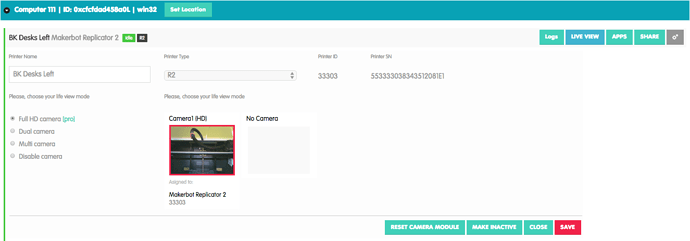When selecting your “Live View Mode” in 3DPrinterOS, you will notice that there are a few different options available. Below is a brief description of each and the recommended uses for each mode.
Dual Camera Mode:
This mode is optimized when you have 2 printers AND 2 cameras hooked up to the same device. Dual camera mode is the most stable in this situation.
Multi Camera Mode:
This mode is optimized when you have more than 2 printers AND 2 cameras hooked up to the same device. Multi camera mode is the most stable in this situation.
HD Camera Mode:
This feature is available with a premium license and increases video quality, speed, and functionality of the live view. We are currently in the process of developing an easy way to share this HD feed on 3rd party sites and applications.
Disable Camera Mode:
This mode shuts off all cameras connected to the computers associated with the printer selected. No view will be displayed and no GIF will be produced for any print jobs while this function is activated.