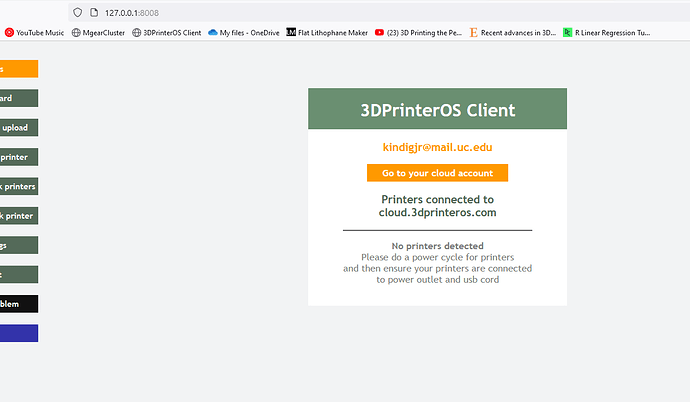Hello,
I currently inherited a department that has several Makergear M3 SE printers that stopped being able to connect to 3DPrinterOS a few months ago after working fine before then. All of them stopped communicating at the same time. They are currently running Octopi 1.3.6. and have the Octoprint-3DPrinterOS (0.1.12) plugin installed to be able to connect to 3DPrinterOS. I am looking for any advice to get these up and running again. Thank you.