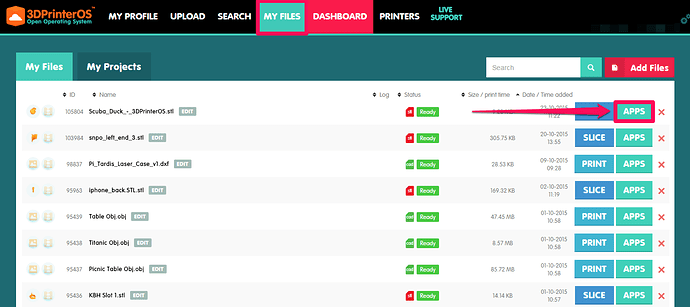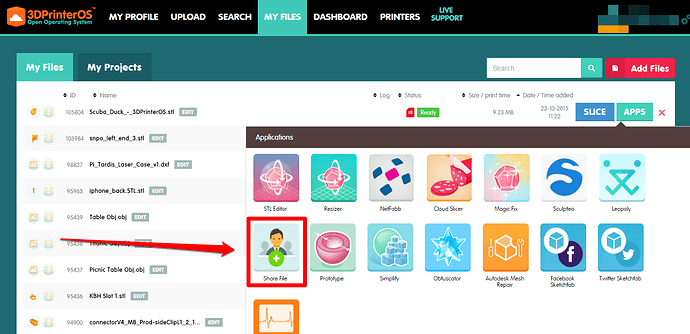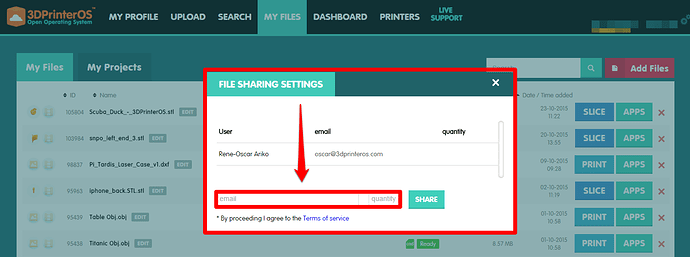Step 1: From your ‘‘My Files - https://cloud.3dprinteros.com/myfiles/’’ tab, click the Apps button on an STL or .gcode
Step 2: Click the ‘‘Share File’’ Application
Step 3: Enter the email address of the user you want to share the file to and the number of times he/she can print it. Leave quantity blank if you would like to share it an unlimited amount of times.
Step 4: Click ‘‘Share’’ and you’re done!