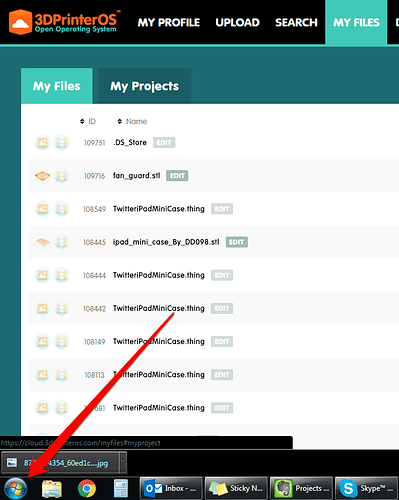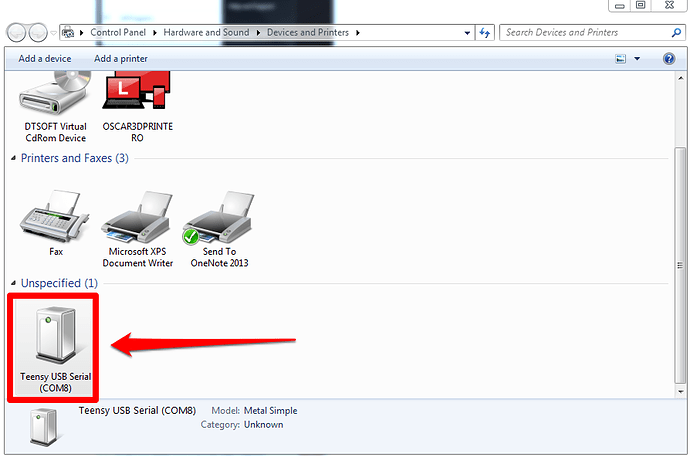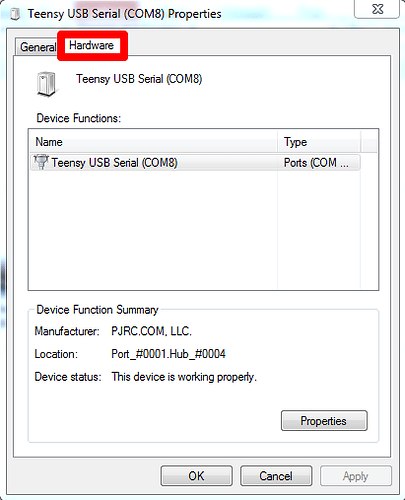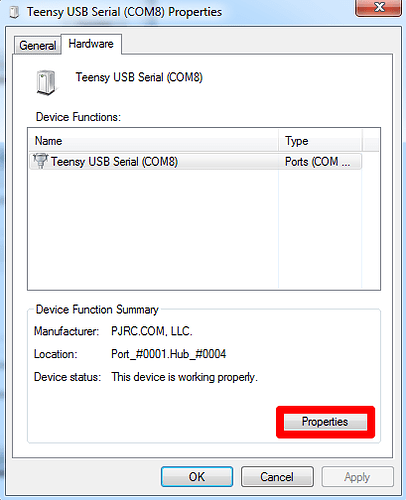For Windows users:
-
Go to the Start menu
-
Select “Devices and Printers”

-
Double-click on your 3D Printer
-
Select the “Hardware” Tab
-
Select “Properties”
-
Select the “Details” Tab
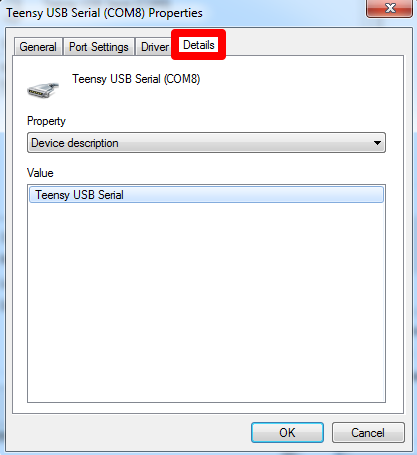
-
From the “Device description” Menu select “Hardware Ids”
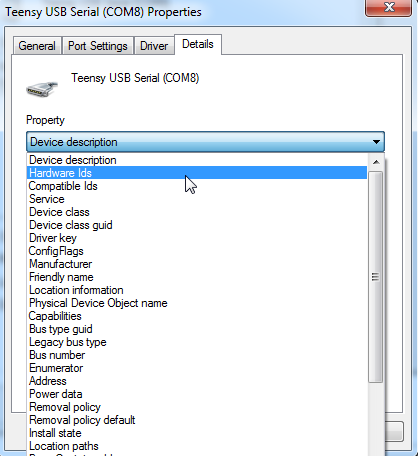
-
Copy the numbers next to “VID_” and “PID_” (in this case, 2974 and 0503)
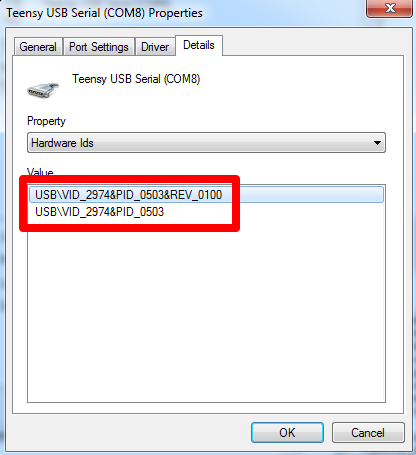
Done!