When users are slicing for our Dremels, if they press the slice button from the layout tab it takes them to the Cloud Slicer even though Slicer 3 is our default slicer. As we don’t have any slicing profiles for the Cloud Slicer they are getting stuck until they exit out and hit slice from the projects tab.
Hello. Please be sure that the correct printer type is selected in the Layout:
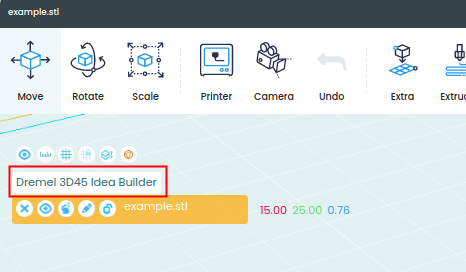
Slice button takes in account the selected printer and opens the suitable for it Slicer. Default Slicer is not used in this case - It is used on Slice button on file row because the system doesn’t know what printer type is planned to be used.
If you would like to disable Cloud Slicer usage you could hide it as an application in Org Settings (Slicing & Apps section):
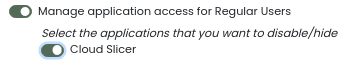
Please let us know is it suitable for you.
Disabling the cloud slicer worked. Thank you
Great, Have good day.