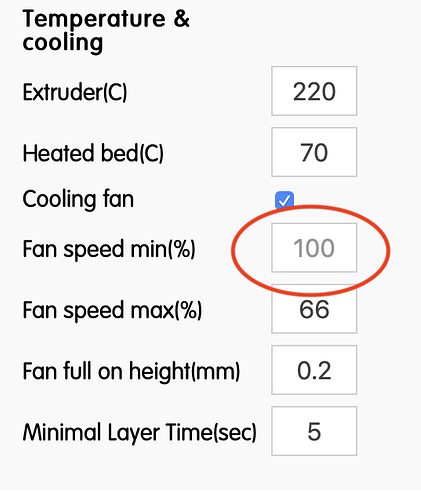As I understand it, the Dremel 3D45 has three fans:
- Cooling Fan - helps cool the extruder head
- Turbo Fan - cools the part as it’s printing
- Exhaust Fan - pulls air out of the enclosed container through the carbon filter.
What I don’t understand is how to change the fan speeds.
My assumptions:
- Cooling fan: not changeable?
- Turbo Fan: is this set in the slicer?
- Exhaust Fan: ???
All of my prints so far have been with Dremel ECO-ABS, and the exhaust fan was running full speed. This is OK, but the exhaust fan accounts for the majority of the printer noise. Yesterday I tried Dremel PETG, and I suddenly realized that the exhaust fan speed was reduced, making the printer much much quieter.
So basically I’m confused - there are three fans, and I’m not sure which ones can be controlled, and there are several settings that may (or may not) control them:
-
Dremel 3D45 settings / Filament / Filament Settings / Fan Speed : ranges from 0 to 100%
-
Dremel 3D45 settings / Tools / Settins / Adv Mode / Prioritize G-Code Settings which say it “will set the printer to always use the print settings included in the print file.”
-
3DPrinterOS: Slice / Advanced / Temperature & Cooling has some fan settings:
- Cooling fan: on/off checkbox
- Fan speed min(%) - defaults to 100, but the edit field is disabled so I can’t edit it.
- Fan speed max(%) - defaults to 100
- Fan full on height(mm)
Image showing how the Fan Speed Min(%) value is disabled: